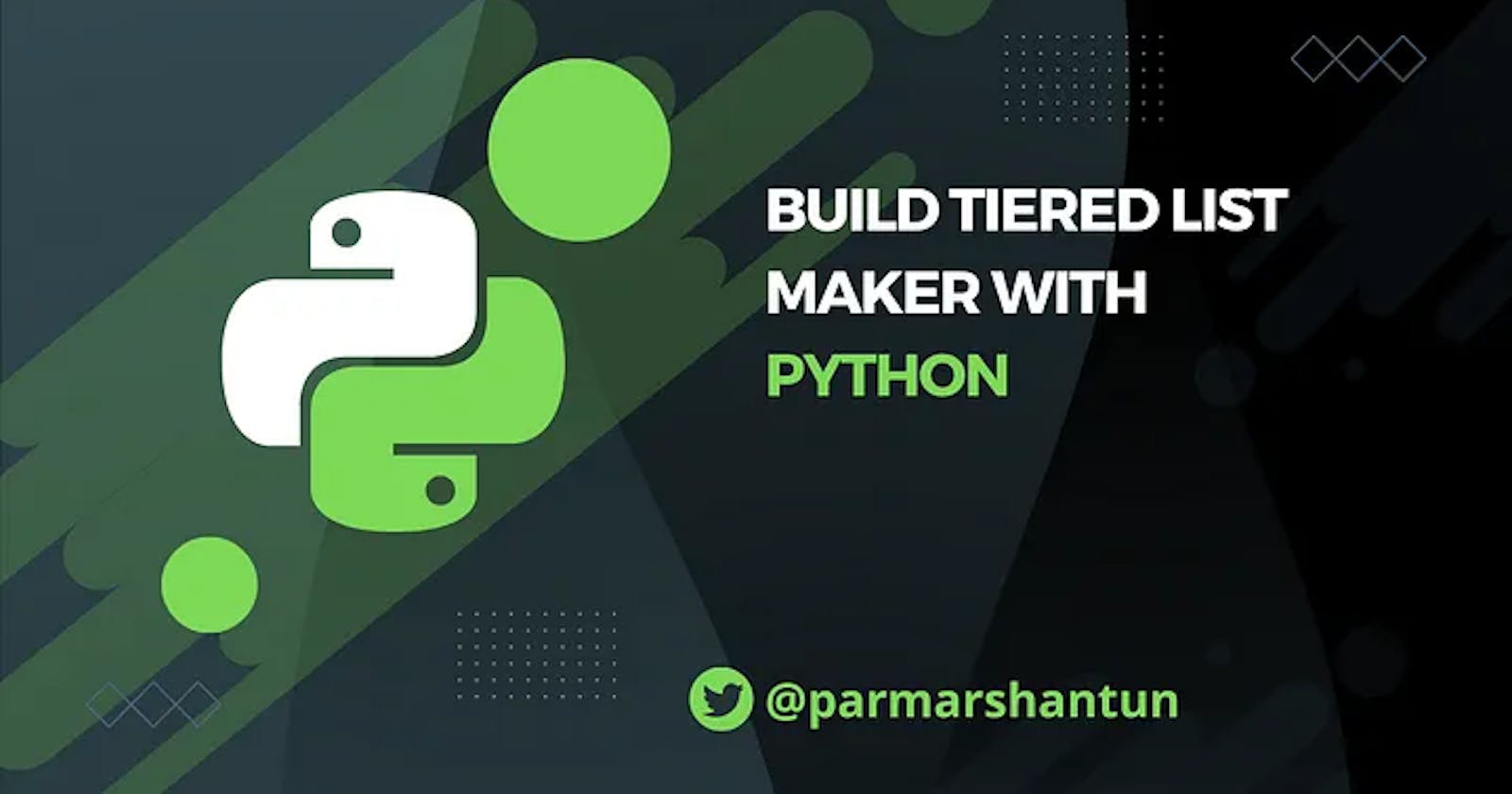In today’s digital age, organizing information is critical to productivity and efficiency. One way to do this is to create tiered lists that allow you to categorize and prioritize your tasks or items by importance or urgency. This article shows you how to create a ranked list builder using the Python programming language. Python’s simplicity and versatility make it an excellent choice for this project.
Setting up the environment
Before diving into the coding process, see if Python is installed on our system. Visit the official Python website (python.org) and download the latest version supported by your operating system. Follow the installation instructions provided to complete the installation.
Once Python is installed, open your preferred integrated development environment (IDE) or text editor to begin multi-level construction. list . Maker.
Creating the Python script
To start, create a new Python script file and give it a proper name, e.g. . B “tiered_list_maker.py”. Open the file in your IDE or text editor and get started.
Import required libraries
The first step is to import the required libraries. In this case, we need the json module to save the prioritized list to a file and the os module to check if the file already exists. Add the following lines at the beginning of your script:
import json
import os
Creating the Tiered List Class
Next, let’s create a class called TieredListthat will handle creating, editing, and displaying the Tiered List. Add the following code:
class TieredList:
def __init__(self):
self.list = []
def create_tiered_list(self):
self.list = []
def add_item(self, item, tier):
self.list.append({'item': item, 'tier': tier})
def display_list(self):
for item in self.list:
print(f"Item: {item['item']} - Tier: {item['tier']}")
Implementing the Main Program
Now, let’s implement the main program that interacts with the user and utilizes the TieredList class. Add the following code after the TieredList class definition:
def main():
list_maker = TieredList()
if os.path.exists('tiered_list.json'):
with open('tiered_list.json', 'r') as file:
list_maker.list = json.load(file)
while True:
print("\n--- Tiered List Maker ---")
print("1. Create a new tiered list")
print("2. Add item to the list")
print("3. Display the list")
print("4. Quit")
choice = input("Enter your choice (1-4): ")
if choice == '1':
list_maker.create_tiered_list()
print("A new tiered list has been created.")
elif choice == '2':
item = input("Enter the item: ")
tier = input("Enter the tier: ")
list_maker.add_item(item, tier)
print("Item added to the list.")
elif choice == '3':
print("--- Tiered List ---")
list_maker.display_list()
elif choice == '4':
with open('tiered_list.json', 'w') as file:
json.dump(list_maker.list, file)
print("Tiered list saved. Exiting...")
break
else:
print("Invalid choice. Please try again.")
if __name__ == "__main__":
main()
In the code above, we define the main() function that creates an instance of the TieredList class and provides a menu-driven interface for the user. The user can choose to create a new tiered list, add items to the list, display the list, or quit the program. The tiered list is stored in a file called "tiered_list.json" using the json module.
Running the Program
Save the Python script and navigate to the directory where it is located using the command prompt or terminal. Run the script by executing the command: python tiered_list_maker.py.
You will now be able to interact with the tiered list maker. Follow the menu prompts to create a new tiered list, add items to it, display the list, or save and quit the program.