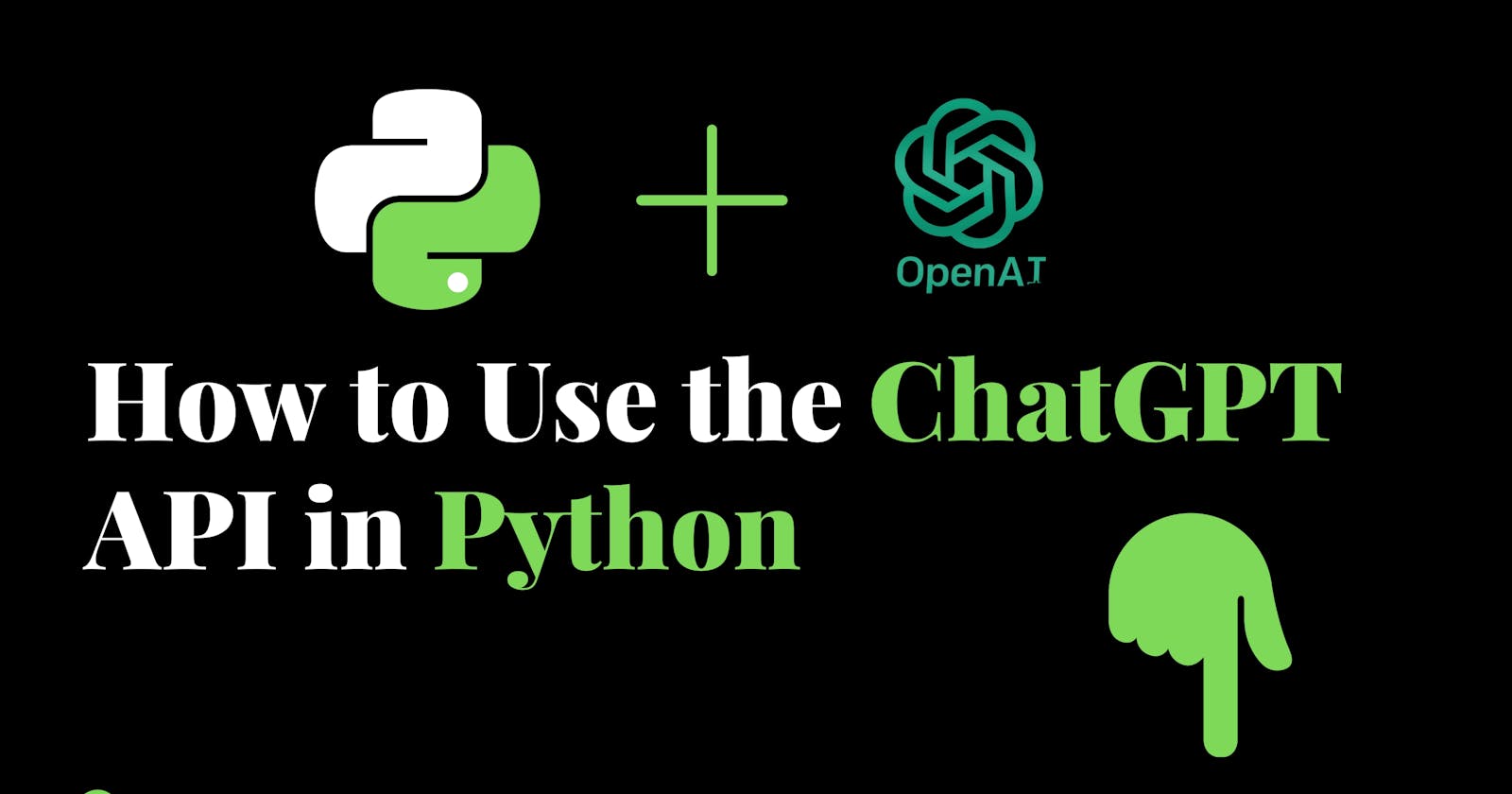Introduction: In the world of natural language processing, OpenAI’s ChatGPT API is a powerful tool that allows developers to integrate conversational AI capabilities into their applications. By leveraging the capabilities of ChatGPT, developers can build chatbots, virtual assistants, and other interactive systems that can understand and generate human-like responses. In this step-by-step guide, we will explore how to use the ChatGPT API in Python and harness its potential.
Requirements: To complete this tutorial, you need the following:
Python installed on your machine (version 3.6 or higher).
An OpenAI account with an API key.
Step 1: Install the OpenAI Python Package
To begin, we need to install the OpenAI Python package, which provides a convenient interface for interacting with the ChatGPT API. Open your terminal or command prompt and run the following command:
pip install openai
Step 2: Import the Required Libraries
Once the package is installed, we need to import the necessary libraries into our Python script. Open your preferred Python development environment and add the following import statement:
import openai
Step 3: Set Up Your API Key
To authenticate your requests, you’ll need to set up your OpenAI API key. This key acts as a unique identifier for your OpenAI account. You can obtain your API key by visiting the OpenAI website (https://openai.com) and following the instructions to create an account and generate an API key.
Once you have your API key, you can set it up in your Python script using the following code:
openai.api_key = 'YOUR_API_KEY'
Step 4: Make API Calls
With the OpenAI package imported and your API key set up, you’re now ready to make API calls to ChatGPT. The openai.Completion.create() method is used to generate model responses based on a prompt.
Here’s an example code snippet that demonstrates how to use the ChatGPT API:
response = openai.Completion.create(
engine='text-davinci-003',
prompt='Tell me a joke',
max_tokens=50,
n=1,
stop=None,
temperature=0.7
)
print(response.choices[0].text.strip())
In this example, we provide the engine parameter as 'text-davinci-003', which is the engine variant suitable for chat-based models. We set the prompt to 'Tell me a joke' to prompt the model for a humorous response. The max_tokens parameter specifies the length of the response in tokens, while n determines the number of responses to generate. The stop parameter can be used to specify custom stop conditions. Finally, the temperature parameter controls the randomness of the generated output.
Step 5: Handling the API Response
Once you receive the API response, you can access the generated text using the response.choices[0].text attribute. Remember to remove any leading or trailing whitespace using .strip() before displaying the output.
Step 6: Experiment and Iterate With the basic setup complete, you can experiment with different prompts, tweak parameters, and iterate to achieve the desired conversational experience. Keep testing and refining your prompts to optimize the model’s responses.
Conclusion: In this guide, we explored how to use the ChatGPT API in Python to leverage the power of conversational AI. We covered the installation of the OpenAI Python package, setting up your API key, making API calls, handling responses.